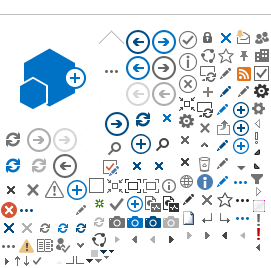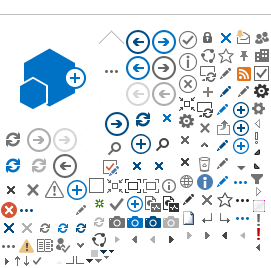1-What is the Blackboard system?
The Blackboard system is a learning management interface used by educational institutions. It facilitates communications so that the daily tasks of teachers and students can be accessed and easily completed. It also provides an easy-to-use platform for teachers to construct their electronic courses and post important announcements. The system enables teachers to evaluate their students through testing, assignments, and other tasks, while empowering them to quickly deliver grades and results to students. Live group interaction is also available through online forums, virtual classes, chat rooms, and direct electronic messaging.
2-How can I access the Blackboard system?
You can access the Blackboard electronic learning system by clicking here.
You can also log on to the university website here, then choose the Learning Management System icon.
3-How do I log in to the Blackboard system?
You can log in to the Blackboard system using the username and password assigned to your university email, following these steps:
For Faculty Members
- - Ensure that you have a university email address.
- - Ensure that you have an account on the Banner system.
- - Ensure that your courses are registered in the Banner system.
- - Username = the first part of the university email address (the section preceding @).
- Password = the password for the university email system.
Example:
- - University email: XXX@pnu.edu.sa
- Username for the Blackboard system: XXX
Note: If you do not have a university email, you must contact the Deanship of the College or Institute to request an email address.
For Students
- - Verify your university account and activate it by logging in.
- - Username = your academic number only.
- Password = the password for your university email.
Example:
- - University email: XXX@pnu.edu.sa
- - Username for the Blackboard system: XXX
- Password: email account password
4-How do I find my password if I forgot it?
You can reset your password by:
- - visiting the university website here, then clicking on 'Forgot Password', or
- clicking on the direct link here.
5-How do I change the language on the Blackboard system?
Use the following steps:
- - Click on the 'Courses' tab.
- - Choose the course you want to access.
- From the course menu in the right section of the page, choose 'Content'. All the files related to the course that the professor has uploaded will be displayed.
Note: If content for the course is not available, students should contact the course professor. Professors are responsible for the availability of tests, assignments, and other course content, and they sometimes limit the availability of a particular item to a specific time period.
7-How do I complete and upload assignments using Blackboard?
You can complete assignments by following these steps:
- - Go to the course.
- - Read the assignment's instructions and download the associated files, if any.
- - Do the assignment and upload the required file/s.
- - Click on 'Submit'.
- If you cannot find the assignment, please contact the course professor.
8-Why are my courses not available on Blackboard?
You must first ensure that the courses are available on the Banner academic system. If not, contact the Student Affairs Unit of the College to ensure that the sections are connected to your Banner account. If they are, then contact us via email at dedl-bs@pnu.edu.sa and provide the following information:
- - Student name
- - University email address
- Course title
9-How can I access the Saudi Digital Library?
You can access the Saudi Digital Library by logging in to the Blackboard electronic learning management system at the following link: https://lms.pnu.edu.sa . Log in with your university account, then click on the Saudi Digital Library tab.
To view the steps, click here.
10-What if I have problems getting into the Saudi Digital Library?